How to open MBOX File?
Now, first time i come across .mbox extension, so how should i open file with .MBOX Extension.
You will find discussion topics for ASP.net, C#, JQuery, AJAX, SQL, VB.net, .Net Framework, WCF, WPF, WWF, WSS 3.0, MOSS 2007, OOPs Concepts, SQL Server, Programming.
How to open MBOX File?
Resolve Url Path Problem, while working with Url Rewriting in asp.net
Hello Friends,
Hope you guy's come across this email.... Isn't it funny and interesting.... Its really hilarious
COST Cutting Chair


Anyone of you have a full version of a small song called "Ayo re Ayo re..." from Swadesh than please do share with me.
Download Latest Version of AJAX Control Toolkit Version 3.0
This release includes three important new controls:
The HTMLEditor control allows you to easily create and edit HTML content. You can edit in design mode, as a rich text editor, or in source view to edit the HTML markup directly.
The ComboBox control provides a DropDownList of items, combined with TextBox. Different modes determine the interplay between the text entry and the list of items.
Many thanks to Dan Ludwig for building this.
The ColorPicker Control Extender can be attached to any ASP.NET TextBox control. It provides client-side color-picking functionality with UI in a popup control.
Many thanks to Alexander Turlov for building this.
Visual Studio 2010 is an exciting release in managed languages and tools. Visual C# and Visual Basic languages continue to evolve towards feature parity, strive to simplify programming and deployment with the Microsoft Office APIs, and allow easy interop to dynamic languages. Visual F# is a new programming language which combines functional, object-oriented and explorative programming to provide a succinct, expressive and scalable language for .NET. In the tools space, Visual Studio 2010 offers greater support for Test-Driven Development, where tests are written before product code as an iterative approach to software design.
Visual Studio 2010 comes with improved Office Development functionality. You can now deploy multiple Office Solutions in one package which will appear as a single entry in the Add/Remove Programs in Windows XP or Programs and Features in Windows Vista. Visual Studio 2010 now also allows you to perform additional actions after the Office solution installation is complete such as copy documents or workbooks to the end user computer, create extra registry keys, or modify a configuration file.
The multi-targeting feature of Visual Studio lets you specify the version of the .NET Framework, or its profile, that is required for your application. The key benefit of multi-targeting is that you can use the current version of Visual Studio to create and develop projects that target earlier versions of the .NET Framework. For example, you can continue to develop projects that were created in Visual Studio 2008 without adding new .NET Framework dependencies.
The Parallel Extensions to the .NET Framework 4 and the Concurrency Runtime for Visual C++ 2010 enable developers to leverage parallel computing. By using these frameworks, developers can write parallel applications that will scale efficiently as the numbers of cores and processors increase. By avoiding the complexities of thread-focused programming models, the new parallel libraries simplify the production of parallel code and enable developers to more easily take advantage of parallel hardware. Visual Studio 2010 Beta 1 also provides new debugging and profiling tools to help developers understand and verify the behavior of their parallel applications.
Workflow Foundation (WF) provides significant enhancements in this release such as explicit data model and fully declarative experience for authoring activities, a new Flowchart modeling style, deeper integration with Windows Communication Foundation (WCF) and high performance runtime engine.
How to know Page.IsValid on Client Side in Asp.net.
Generally you never run into this scenario, but it is important in case you are doing something which i tried to do.
I was trying to disable Submit button as soon as user press it, in order to avoid multiple button click.
What if error occurred, Validation control on client side will never call server-side function and so our button which was disable, will remain disable. To overcome, this problem, we need to identify whether Page is error free on client-side.
To find Page.IsValid on Client Side, simply check this on Disable Submit Button Javascript
I was trying to perform Autopostback on Asp.net DropDownList, Selection and found that it was working in IE and Firefox, but not working in Chrome.
Many times when you want to add Multiple Project in One Solution while working with different versions of VS.Net 2005, 2008... You find that solution is not shown, and that is the reason when you try to right click and "Add New Project" this option is not available.
Following is Solution for making Add New Project option available. After enabling this option you would able to "Add New Projects" and thus create Multiple in Project in One solution.
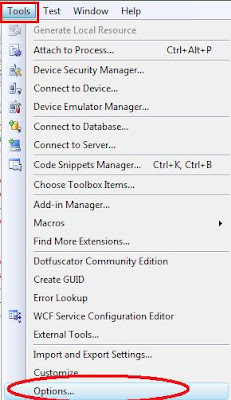
Solution for Error: A generic error occurred in GDI+
How to remove image from cache when Image is changed. If you are looking for How to Remove Cache Image from Client Browser than this post will be useful to you.
If your application is using lot of images, and you want to speed up the load time of your website, than you should use Image caching technique in asp.net for avoiding extra bandwidth usage for getting same content and more over improve performance and enhance the user experience.