One Famous Problem with Rating Control is How to Display Message after Rating is done, without making use of button click.
Following Images Explain How can we display label text on Rating Control Click, without explicitly clicking any button control.
Before Rating Control is Clicked
During Rating Control is Clicked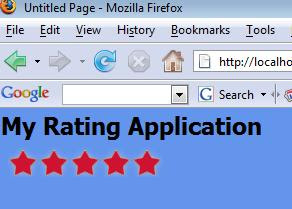
After Rating Control is Clicked
Now, lets understand how to display message on click of Star Image.
Step1: Declare CSS Styles in Style Sheet file Also Add Images to Image Folder
.ratingStar {
font-size: 0pt;
width: 31px;
height: 30px;
margin: 0px;
padding: 0px;
cursor: pointer;
display: block;
background-repeat: no-repeat;
}
.filledRatingStar {
background-image: url(Images/FilledStar.png);
}
.emptyRatingStar {
background-image: url(Images/EmptyStar.png);
}
.savedRatingStar {
background-image: url(Images/SavedStar.png);
}
Step2: Declare ScriptManager in .aspx file with EnablePartialRendering=true
<asp:ScriptManager ID="ScriptManager1" EnablePartialRendering="true" runat="server">
</asp:ScriptManager>
Step3: Declare UpdatePannel
<asp:UpdatePanel ID="UpdatePanel1" runat="server">
<ContentTemplate>
<!-- Declare Rating Control Here -->
</ContentTemplate>
</asp:UpdatePanel>
Step4: Add Rating Control and Label in UpdatePannel
<asp:UpdatePanel ID="UpdatePanel1" runat="server">
<ContentTemplate>
<!-- Rating Control -->
<cc1:Rating ID="Rating1" runat="server"
BehaviorID="RatingBhvrId1"
CurrentRating="3"
MaxRating="5"
StarCssClass="ratingStar"
WaitingStarCssClass="savedRatingStar"
FilledStarCssClass="filledRatingStar"
EmptyStarCssClass="emptyRatingStar"
OnChanged="Rating1_Changed"
ToolTip="Please Rate!"
style="float:left;">
</cc1:Rating>
<!-- Label to Display Message -->
<span id="lblResponse" class="heading"></span>
</ContentTemplate>
</asp:UpdatePanel>
Step5: Declare Necessary Javascript to show "Message" after user performs Rating with the help of e.CallbackResult
Step6: Declaring Rating1_Changed Event
<script language="javascript" type="text/javascript">
Sys.Application.add_load(function()
{
$find("RatingBhvrId1").add_EndClientCallback(function(sender, e)
{
var lblCtrl = document.getElementById('lblResponse');
lblCtrl.innerHTML = e.get_CallbackResult();
});
});
</script>protected void Rating1_Changed(object sender, AjaxControlToolkit.RatingEventArgs e)
{
System.Threading.Thread.Sleep(500);
int iRate = Convert.ToInt16(e.Value);
string strMessage = string.Empty;
switch (iRate)
{
case 1:
strMessage = "Not Useful";
break;
case 2:
strMessage = "Average";
break;
case 3:
strMessage = "Useful";
break;
case 4:
strMessage = "Informative";
break;
case 5:
strMessage = "Excellent";
break;
}
strMessage = "Thanks for Rating, You found this Question " + strMessage;
e.CallbackResult = strMessage;
}
Summary View of .aspx Page
<asp:ScriptManager ID="ScriptManager1" EnablePartialRendering="true" runat="server">
</asp:ScriptManager>
<asp:UpdatePanel ID="UpdatePanel1" runat="server">
<ContentTemplate>
<cc1:Rating ID="Rating1" runat="server"
BehaviorID="RatingBhvrId1"
CurrentRating="3"
MaxRating="5"
StarCssClass="ratingStar"
WaitingStarCssClass="savedRatingStar"
FilledStarCssClass="filledRatingStar"
EmptyStarCssClass="emptyRatingStar"
OnChanged="Rating1_Changed"
ToolTip="Please Rate!"
style="float:left;">
</cc1:Rating>
<br />
<span id="lblResponse" class="heading"></span>
<script language="javascript" type="text/javascript">
Sys.Application.add_load(function()
{
$find("RatingBhvrId1").add_EndClientCallback(function(sender, e)
{
var lblCtrl = document.getElementById('lblResponse');
lblCtrl.innerHTML = e.get_CallbackResult();
});
});
</script>
</ContentTemplate>
</asp:UpdatePanel>

7 comments:
For maintaining scroll position of rating control.
Maintain Scroll Position Rating Control
Thanks, really helpful!
why do you put a sleep in your change event?
Sleep is too create time delay, you can replace sleep with actual database code.
Instead of writing custom JS, you can set AutoPostBack="true" in the Ajax Rating control and alter your Changed Event to read:
lblResponse.Text = "Update done. Value = " + e.Value + "Tag = " + e.Tag;
I am getting the following error:
Microsoft JScript runtime error: 'Sys' is undefined.
Any idea, on how to resolve this?
It works nice for me. Good job! ;)
Post a Comment