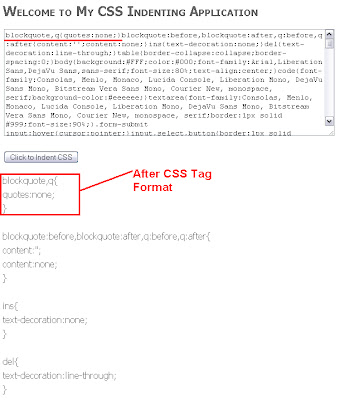With Visual studio, we can build application faster, but with Visual Studio LightSwitch we might be up and running even faster than that.
Watch this video, to know more about what i am talking
Video Tutorial for Visual Studio LightSwitch
Creating Your First Business Application
Learn How to create new tables of data, connect to existing data, and how to customize how the data is displayed using the five default screen templates.
http://www.microsoft.com/visualstudio/en-us/lightswitch/intro-videos/create-business-apps
Data, Queries and Code in LightSwitch
Learn How to use new and existing data sources within your LightSwitch application.
http://www.microsoft.com/visualstudio/en-us/lightswitch/intro-videos/data-queries-code
Controlling Access to Your Business Application
Learn the basic concepts of authentication (identifying someone) and authorization (allowing someone access) and how to build them into your business application using Visual Studio LightSwitch 2011.
http://www.microsoft.com/visualstudio/en-us/lightswitch/intro-videos/business-application-access
Publishing Your LightSwitch Application
With integrated support for publishing to Windows, Windows Server and Windows Azure, you can create one application that can be deployed online, on desktops, or in the cloud. After your application is built, Visual Studio LightSwitch 2011 can help you choose a deployment method.
http://www.microsoft.com/visualstudio/en-us/lightswitch/intro-videos/lightswitch-application-publishing
Understanding the LightSwitch Architecture
Developing business applications with Visual Studio LightSwitch 2011 only requires taking advantage of designers and templates. Coding is optional. However, you might be wondering how LightSwitch applications work. Learn about the design decisions and technologies used for creating LightSwitch applications.
http://www.microsoft.com/visualstudio/en-us/lightswitch/advanced-videos/understanding-lightswitch-architecture
Deploying Your Application to the Cloud
You can deploy your LightSwitch application to Windows Azure from within Visual Studio LightSwitch 2011. Learn how to deploy your LightSwitch application to the cloud.
http://www.microsoft.com/visualstudio/en-us/lightswitch/advanced-videos/cloud-application-deployment
Advanced LightSwitch Customization
Build applications that look as if they were designed by a professional designer. Visual Studio LightSwitch 2011 comes with an extensible set of pre-built Application Shells that give your application the familiar look & feel of popular Microsoft software, like Office and Windows, with little effort.
http://www.microsoft.com/visualstudio/en-us/lightswitch/advanced-videos/advanced-customization
Advanced LightSwitch Extensions
There are times when you might want to create a LightSwitch application that goes beyond what is included with Visual Studio LightSwitch 2011. In these situations, you can add extensions and application shells from third-party vendors or the community to add functionality or to change the look and feel of your LightSwitch application. Or, you can use Visual Studio 2010 to create your own.
http://www.microsoft.com/visualstudio/en-us/lightswitch/advanced-videos/advanced-extensions
DevExpress LightSwitch Extensions
Learn How the DevExpress XtraReports Suite for LightSwitch provides a rich design experience to simplify the report generation process and to help you create compelling and informational reports with ease.
http://www.microsoft.com/visualstudio/en-us/lightswitch/extension-videos/devexpress-drilldown
Infragistics LightSwitch Extensions
Learn How Infragistics NetAdvantage for LightSwitch enables the LightSwitch user to easily create and style high-performance, full featured user interfaces effortlessly.
http://www.microsoft.com/visualstudio/en-us/lightswitch/extension-videos/infragistics-drilldown
RSSBus LightSwitch Extensions
Learn How the new RSSBus Data Providers for LightSwitch will let you easily build applications that connect to Google, QuickBooks, Salesforce.com, SharePoint, PowerShell, and more in minutes using standard Visual Studio Wizards.
http://www.microsoft.com/visualstudio/en-us/lightswitch/extension-videos/rssbus-drilldown
Download Visual Studio LightSwitch 2011
Beginner's Tutorial for Visual Studio LightSwitch